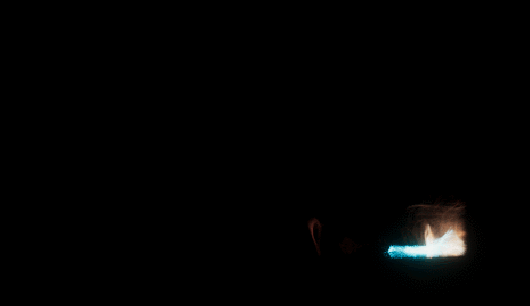[簡介]
想試著轉存VFX的粒子效果,提升效能,在ASSET STORE找到一個Shuriken to Spritesheet的工具,看介紹可以將Particle system所產生的粒子效果轉存出來,但使用外掛的結果發現,這個外掛只能供Particle system使用,對於VFX無效果,若之後有使用Particle system做外掛,想提升效能,可以來使用。
1.先到Asset store搜尋 Shuriken to Spritesheet(需要20美金)進行下載。

2.安裝後,會出現在Window->Mirza beig-> Shuriken to Spritesheet,即可開始使用。

3.先設定Texture Settings的Frame Texture size和Spite sheet texture size,依照要粒子噴發的區域大小而決定。

4.選擇要拍的攝影機及儲存檔名

5.選擇Particle system,按下Create Spite sheet,就完成了。

6.就會產生類似的示意圖

[小結]
因為這個外掛不適用於VFX,所以另一種做法用GIF錄製軟體,將粒子移動過程錄起來。


再將Gif轉存成單張的jpg檔,再轉成Sheet texture,放入Unity中。

以錄存粒子畫面與繪製圖存粒子效果相比,繪製圖存粒子效果的可操作性比較高,也可即時調整node的內容編輯處理,互動方式也可以維持,這二點是錄存粒子畫面做不到的。
之後在提升VFX效能,會優先選擇繪製圖存粒子效果的設計流程。