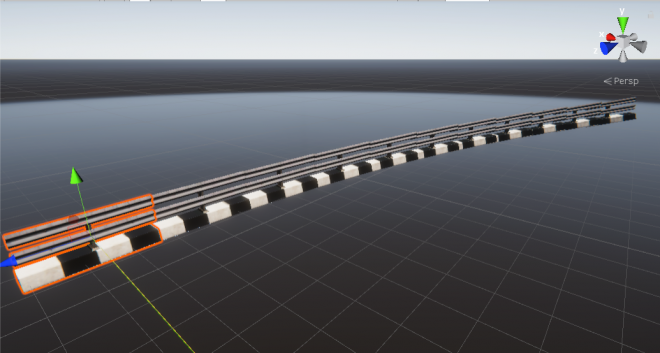[簡介]
目標可以將單一或幾個物件同時複製,透過位移、旋轉角度、放大比例及數量進行複製物件。
在Asset store上找到一個可調整原始檔的外掛「Duplicate Multiple」,很像AI的軟體的繪圖外掛,用起來蠻簡單方便的。

因為透過視窗執行,所以需要把Script放置到Editor資料夾中

執行後,會出現在Tool / Deplicate Multiple的選單中。

使用方式,需要選取要複製的物件,調整控制面板參數
Translate:物件位移量
Rotate : 物件旋轉角度
Scale : 物件放大比例
Duplicate Count :複製數量
Object Space:World/Local
Add name suffix : 自動編號名稱
Pivot Object : 對齊物件

[小結]
透過參數調整,可以很快的產出新的物件,若發生錯誤,可以用Undo的方式返回,再進行測試,很能加速製作相同物件及對齊排列的生產力工具。