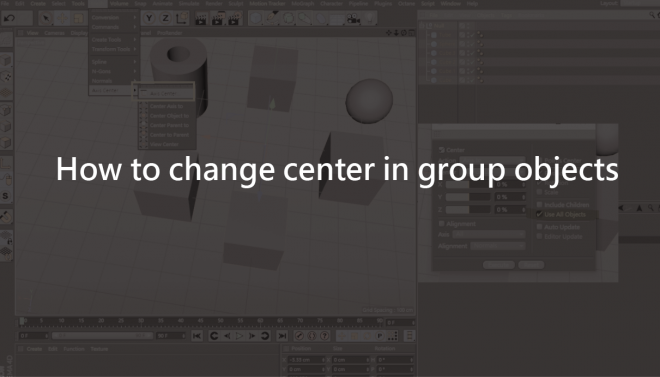[目的]
在C4D中物件群組後,座標軸會在物體的週邊出現,怎麼才能將座標移到物體的中心,改變群組的座標。
[作法]
1.在場景上增加物件,物件中心軸都是預設在物件中心上。

2.把場景中的物件群組化
按下ALT+G 把兩物體組合在一起。可以看到坐標軸不在物體上。

3.若需要把軸心移到物體中心上。那麼需要在介面的工具列表上,點選Mesh>Axis Center。

4. 這時會彈出一個對話方塊 ,在將Use All Objects這裡打上對勾,再點執行,坐標軸即可自動移到群組內物體中心上。

5.若想要再次改變群組的物件中心軸座標,則可點選左側的工具列Enable Axis,運用Move工具來位移軸心座標至想要的位置即可。

6.若想將座標中心回到各別物件上,在介面右上方面板點開群組,點選各別物件,座標軸依然會呈現於物件中。